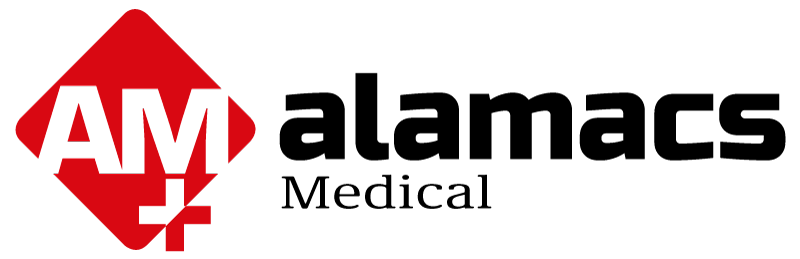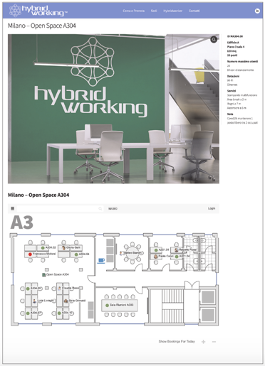Hybrid Working
During the lockdown, the number of people who made smart working/home working increased a lot. From the surveys emerges that most of the smart workers interviewed evaluates the experience positively and declares in favour of continuing it in the future, provided that the work at home can be alternated with the one carried out in the office. In actual fact, companies and workers are converging towards a new “hybrid working” method, partially carried out at home and partially at the company seat.
With Hybrid Working, Alamacs lays the foundations to construct a smarter, quicker, and more fruitful organization of the work, able to ensure continuity and availability even in case of unexpected events.
More than home working COVID-19 showed up the frailty of the traditional work organization, based on the concentration of several people in specific physical environments. For many companies, home working represented the only operative method able to keep the activity going. This improvised experimentation showed all the advantages but even the limits of the home working during the pandemic: deserted streets, companies with big empty offices, unused desks and personal devices unsuitable for remote working. | What’s Hybrid Working? Hybrid Working is a cloud service by Alamacs to manage in an excellent way a new hybrid collaborative working method, partially carried out at home and partially at the company’s premises. The alternation between work at home and in the office allows to exploit all advantages of smart working, preserving the collective and relational dimension, essential to keep the team compact and people calm and motivated. With Hybrid Working, the company can avail itself of all applicative tools to manage in a simple way the logistic and organizational aspects bound with hybrid working. Through an application and a web portal users can plan in a simple way their working days from home or in the company’s seat. | From their PC or smartphone, collaborators can: • Display and search the available spaces and posts • Book offices, meeting rooms, desks, and parking places • Modify or cancel the bookings • Synchronize the engagements calendar The company can centrally configure the service in order to adapt it to its specific needs. From the back end, it’s possible to: • Map spaces, offices, and working posts of every seat, dividing them per building and floor • Define the resources that can be booked, assigned or that are unavailable • Monitor the spaces occupation • Analyse the users’ behaviour in order to optimize the employment of assets |

How does Hybrid Working work? Access The authorized staff accesses the company Hybrid Working portal with a common web browser or the application downloaded on the smartphone. The portal includes the maps and pictures of the seats and offices, the members of the different departments and all available assets. Availability search and control Applying a series of filters, the resources meeting the requirements can be selected and located on the map. Moreover, it’s possible to verify their availability in a specific day and time or in a specific time interval. Interactive maps All maps are interactive, browsable and can be enlarged. The offices layout shows clearly the free and occupied spaces with the name and image of the person who booked them. The user can choose, for example, the desk nearer to a colleague of his/her group. | Booking The available assets can be booked very simply by clicking on them directly in the layout. The booking can be made for some hours or for a whole day, it can be repeated or within a date interval. At any moment, the user can verify the status of his/her bookings, modify, or cancel them, freeing immediately the reserved resources. The events can be printed, exported in PDF or iCalendar format, in order to integrate them dynamically in the user’s calendar. Staff and company policies In the portal, members of the staff can be searched, displaying their role, department, belonging seat, and contact information. Rules and times regulating the working methods can be consulted in the dedicated section. | Facilitated setup of the application The company can autonomously configure its Hybrid Working portal. The data of the staff can be imported through CSV and automatically synchronized. The maps can be uploaded in image or vectorial format and completed with the positioning of placeholders in a very simple and quick way. The administrator decides what resources to make available, pre-assign and block for any reason, such as for example the distancing. The system is multi-seat and multi-language to meet even the requirements of extended organizations operating on international markets. Monitoring and management Hybrid Working allows the administrator to monitor the status of bookings and to register the users’ actions. A report of more than 50 different events can be obtained and notifications can be received by email. |

| Hybrid Working > The service Hybrid Working is a cloud service offered with a subscription. The available plans (up to 100 posts, up to 400 posts or unlimited posts) are very interesting, both for SME and big organizations’ needs. The customer can decide to configure the application autonomously, identifying the spaces, uploading the offices images and maps, as well as the users database, or ask Alamacs to carry out that service, paying a one-off contribution. | Hybrid Working advantages: • Quick enabling of smart working • Management of the shared resources in self- service mode • Location of the members of the staff • Optimization of the employed resources • Reduction of infrastructural costs • Reduction of operative risks • Time saving and more productivity • Better control capaci |